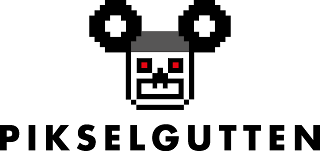I am terribly sorry that I´ve been gone for so long. Working 100%+family+studying part time tok all of my energy. Right now I´m working 100% as a vocational studies teacher, but I´ve also started a vinyl cutting business under the name "Pikselgutten" (The Pixelboy) AND studying pedagogy.
Again, I hope that you drop by from time to time, and I´ll be back this summer to finish my arcade and also show off my newly achieved vinyl cutting skills.
Stay frosty marines!
fredag 3. mai 2013
lørdag 9. juni 2012
So close I can taste it!
So, I´m back with an update.... FINALLY! ;) I went from the Ultimarc Mag-stik Plus to the Ultrastic 360 (In the picture above). There is a very big difference between these two joysticks as they connect very differently to your computer. The Mag-stik uses standard spade connectors and all directions of the stick has to be wired to a joystick interface like the Ultimarc Mini-Pac. These interfaces are used to fool your computer into believing that you´ve attached a keyboard.
But there is one thing that is bugging me. The lower 1-player action button collides with the left 1-player button. This is a real problem!! I might have to switch to shorter buttons on the player-1 button. This is not a design flaw, bu rather me fu.... up the original drawings... Note to self. 1. Next time I´ll fit the cabinet to the CP and not the other way around. 2. MDF-CP FTW!! Alu is not an option for future projects!
Thanks for reading, and do not hesitate to mail me with any question you might have!
Cheers!
Bjorn
søndag 13. mai 2012
Aluminium Control Panel
I am so sorry for my absence lately. Work has got the best of me! I just finished the control panel for Project Peach. It has taken me soo long because I did not have a lazer cutter near by. That would have solved it as it would just follow the CAD-file and fix it with pin-point accuracy. I bent it using a large bending machine, and then made the holes with a 29mm hole saw that I kept cool with some cutting fluid.
I attached the buttons and found out that there is a small challenge with the Player1-button to the far left on the vertical part of the panel. The button goes so far in that it collides with the lower action-button on the player1-set above it. This is not good. If all else fails, I have to buy new and shorter buttons. That´s fine by me, but it is money I don´t have right now...
The foil I´m using for the CP (Control Panel) is printed at Allkopi. I´ve used the Orajet foil that can be printed on, but I´ve also ordered Allkopi to laminate it with Oraguard Laminating film 250AS. This is a non stick foil used for floors and table surfaces. It is non-stick and withstands "sweatty hands-syndrome".
The main reason for using this foil is that I´m dropping the use of clear acrylic on top of the CP. From what I remember, this foil was used on most of the arcades I used to play when I was a boy.
I pray to the elder gods that the holes on the CP fits the holes on foil. If not....It all ends here.... ;)
mandag 2. april 2012
Easter Update!!!
Got some work done today. Mostly cleaning up the cables and checking the general setup of the cab. I wish it was better planned and tidier, but it´s not always easy thinking ahead. The picture above shows the inside of the cab and the finished (almost) backpanel. The idea with the window on the backpanel is not to get at view of the cables. The idea is that I´m going to place a sheet of white or black powder coated aluminium about 1.5cm in so that it covers the pink cathode, and hides the interior of the cab. The logo is ment to glow.
The sensor in the top right corner of the back panel is a thermometer so that I can check if the thing is on fire...
Here is the cab fired up. The pink light is a bit hefty in this photo. I looks alot mor subtle, and it will be aimed more precisely when I attach the panel behind it. The two buttons on the upper left is marquee light and the pink logo-light. Looks nice so far!
I had to include a shot of the volume button ;) It´s a custom made knob(!) used on children shelfs and cubbords. Turn it clockwise and enjoy the ruckus!
Here you can see two holes that I drilled for the power and hard drive diode. It was not planned and I just did it there and then. Probably going to find a clear circular cover for each hole. Guess its important to know if the thing is on or not ;)
Witness the hotness! Important to know the temperature inside the cab when it´s all covered and shut. Cheap and easy to install. Thank you Ebay!!!
Much happier with the way the marquee is being lit. First I attached the cathodes at the top and bottom inside the "marquee bay". Did not work out exactly as I hoped. I bent som 1.5mm aluminium and made two brackets that hangs from the top and is placed dead center. Looks alot better now! Hopefully the heavy duty double sided tape will not loosen when it gets hot... I´ve had some accidents the last days ;)
STOP THE PRESS!!!
The USBs have no power... I´m having a breakdown here.... Got to have a look at it tomorrow. Could be a cable or two that I didn´t attach to the motherboard. Please say it´s so! I can´t replace the 300W PSU. Everything is built around it! GAH!! THE HUMANITY! :(
lørdag 24. mars 2012
All work and no play makes Bjorn a dull boy...
søndag 11. mars 2012
New header for March

Just a visual update on the header. Street Fighter 2 was a game I really sucked at playing. I really did not have the skills to remember more than the "Haduoken"-move. But what else was there to remember. That move defined SF2 more than any other. Ah! Being 12 and sitting pennyless watching SF2 demo mode ;) Header pic was illustrated by the art collective Udon.
Back panel more or less done :)

I´ve used a foam roller to apply paint to the whole Weecade. The idea was to get the surface as smooth as possible. Still I must admit that it is not smooth enough. I end up with a glossy surface but with small even bumps. So I expect that my next project will be painted with a Bosch PFS 65 Electric Paint Sprayer. I know it takes a bit of practice, but to get the surface even this is my last resort :) So much easier to get to all the hard places.
The feedthrougs have been attached and working perfectly as with the power socket. It really made the difference! The volume button is still in the makings, but as soon as I get hold of a 28mm hole drill, I will get to it.
I must say that that this project is not a 100% accurate measure wise. It has been really hard as I started out without being thorough enough. Quality rulers and lazer measuring should be first priority. The opening for the back panel is about 2mm tighter at the top then at the bottom. This is of course not a good thing for the back panel ;)
Still, we´re on course and hoping to finish up the build soon. The control panel is at hand and will be quite a challenge. There is no room for measure errors between the decor foil and the metal itself... Not looking forward to that one ;)
Regards
Bjorn
torsdag 1. mars 2012
"Damn the torpedoes, full speed ahead!"
This has been a more or less perfect day when it comes to tinkering. First I spent a good deal of time measuring the holes for the thermometer and power socket. I wanted the two holes to be aligned to the overhead holes so they look all nice and dandy. Thanks to one giant stationary drill (Not the Bosch this time) I got it all fixed perfectly. The holes ended up spotless and dead centered.
I also had an idea when it came to the volume button. As the amplifier card resides INSIDE the machine, and the volume pin goes through the back cabinet panel I though about sinking a button about 4mm into the back panel. To simplify it, I´m going to make it look as the button is not outside of the back panel, but rather that it resides 4mm into the panel...Sigh.. Look at the pictures then ;) Anyways, the result was perfect. I could have messed this one up badly as I only needed the button itself to be 1-2mm out of center for it to "throw". The button also needs to be able to also survive the wear and tare of being attached and detached whenever I need to access the interior.
And also, the buttons, thermometer and power socket fit like a glove! To the right you se the "sinked" hole with the center hole for the volume pin. The hole is 30mm and the button will have a diameter of 28mm. That gives ruffly 1mm of play...Hmm.. Might to a smaller button. I might miss and end up with more than 1mm of throw... That would render the button useless. Oh! The humanity!
Before priming and painting the back panel, I would like to mention how much work this was. I have no previous experience with routing or precision drilling so this was a huge leap for me (mankind can come too!) The areas that are sinked are routed so that the air vents at the top can fit the pink perforated steel-sheet. The lower window will house the acrylic logo-window. The latter is just for show. It does not have any function except estetically.
Here I´m done with the cutting and drilling of the back panel. I´ve primed it twice (only a light sanding between each coating). It´s now drying and is ready for two coats of glossy paint. As you probably notice I´ve left out painting the holes. They were so spot on that I could jeopardize how well they fit. The paint is also sticky and have a slight glue-effect. We don´t want stuck buttons now do we?!?!
And one last thing... The marquee lit up today ;) I have to say it looked really good. The two white cold cathode tubes inside gave quite a cold light, but this can be fixed with some foil used on studio lamps that lowers the Kelvin from 5500 to 3500 (Winter to summer-light). PS. The lighting will be a bit more even when the white back panel is included.
Again, this is so fun it hertz!
Hope ya´ll like it! Remember to leave comments. I believe I´ve finally managed to set Blogger up so that you can comment without having to be member of some stupid plan or software...
Regards
Bjorn
onsdag 29. februar 2012
Buttons and feedthroughs

I guess I should be offering something more than just a button/feedthrough update, but this was not an easy task. To get all the holes aligned and the perfect size was quite a task. Still I am very happy with the result. Tomorrow I´m going to install the thermometer and power socket. I´m also tinkering with a volume button solution. Could be fun! Things are speeding up! This project is now closing in on one year from I first started. Serving a family, refurbishing a house, working 100% as a teacher AND taking a uni course doesn´t leave much idle time ;)
About the picture: It shows the back panel of the Weecade. On top you see the air vents that are going to be covered with perforated steel from the inside. Below them you see the large "logo window" that will be sporting a acrylic window with the "Project Peach" logo in grey "ice" foil.
The connectors at the lower part is from the left: Marquee light, "Logo window"-light, black ON/OFF-button. USB 1/2 and 3. They´re for keyboard, mouse and external drive/CD-Drive. The weecade has a wireless card so it´ll be online from birth. The small little pin at the bottom is the volume button. I am going to sink the button about 4mm into the MDF....hopefully....
Tomorrow I say!!!
Regards
Bjorn
tirsdag 28. februar 2012
IT´S ALIVE!!! Great success I say!!
Good news everyone! Science has been done, and it is a success. It runs silent and...deep? I feared the worst when it came to tapping power from the PSU to the amplifier-card as I´ve heard rumors about massive noise issues. Luckily there was no problems at all :) When I first tried to start it up I had some issues due to the fact that I had put the "Reset" cable on "Reset". I was supposed to be on the "Power" pins on the mother board. When it finally fired it was like I just had inventet penicillin or something. This was a massive science-leap for such a scatter brain as my self. Epic times! PS: It´s supposed to be alot more tidy in there...
But it wasn´t easy. Because I installed the Noctua 90mm fan, it just made everything so much harder. I don´t think the fan was even needed... Positioning the motherboard was also a real hassle as there just weren´t enough room. It worked, but it was pure Hell to get to all the screws.
Tomorrow I will drill holes in the backplate to include the following: ON/OFF-button, marquee lights and back logo light, three USB feed throughs, thermometer and power socket with ON/OFF-button. All the Weecades I´ve seen has used a mounted MDF-plate connected to the cab and not to the back panel. I know this is not the best solution, but there is no room for mounting such a plate. I´m going to make a template for the drilling as I will surely drill myself in the head if I mess up the back plate. It has taken me forever to saw, rout and drill. Fingers crossed!
I´m also getting my hands on a second hand (FREE!!!) 120gb 2.5" harddrive from my friend Stig. Then it´s all about the control panel... which I dread... WHY oh WHY did I make it out of sheet steel. Why not MDF? I have developed such an intimate relationship to this material. It is almost a part of me now. At least my nose agrees! Dusty stuff...
It was so hard to leave the workshop today. I had to pick up my daughter from kindergarden, but I wanted so bad to stay for more science (Christ, I´m 14 again...). Tomorrow I´m back on the horse and hoping for more win! It´s just standing there waiting for me ;)
Stuff is really speeding up! Stay tuned for updates tomorrow! This stuff is crazy fun!
"Oh, in the name of God! Now I know what it feels like to be God!"
Frankenstein (1931).
Regards
Bjorn
søndag 12. februar 2012
The Belly of The Beast
My apologies people. I´ve been so busy with work and family. I do believe we´ve had the flu like ten times this season :c/ Right now the cab is at my fathers workshop, and I am seriously considering setting up my own garage here at home. This hobby is without doubt turning into a lifestyle ;)
I´ve been fearing this part of the process a lot. One of my shortcomings in life, is that I do stupid mistakes. What looks good now, might be totally messed up ten minutes later as something else should be in its place. The installment of the 90mm Noctua fan (centered) messed up many of my layout options. The psu was especially hard to fit as I need alot of room around it for cables and so on.
You´ll probably notice that the motherboard-power cable is a bit short. I´m currently looking for an extension for this so that I can reach the motherboard and keep it all as clean as possible. The motherboard needs to be elevated a wee bit so that I can utilize as much of the space as possible. I also need to install a 2.5" HD, CD-Drive (Might skip and go for USB install), USB-WiFi and powercables.
The motherboard is Atom based and has passive cooling. I´m trying to push a lot of fresh air through the cab to keep it happy. The Noctua fan is running at 1000RPM with a resistor connected. I have the option to run it at 1300RPM if needed.
My weeks to come look a bit more low key so that I might focus on attaching the parts and moving on the the most dreaded part: The damn control panel ;)
Cheers!
Bjorn
onsdag 18. januar 2012
onsdag 4. januar 2012
Introducing the Bosch PBD 40 Stationary Drill

It is not easy to drill perfectly straight or keeping the right drill depth through out your project. With this tool its a breeze. I sports a cross laser for accuracy, enough torque to break your arm and also a complete control of drill RPM. At the price of 364$ many pro-craftsmen will probably shake their heads, but I have to say that this machine has great build quality. It resides in the area between the crappy cheap Chinese stuff, and the overly expensive drills which also seconds as earth core drills ;)
This will take my cabinet projects light years ahead quality wise!
In short, I love it!
mandag 2. januar 2012
WHY U NO WRITE IN ENGRISH???

After being repeatedly e-mailed regarding the fact that I´ve been writing this blog in Norwegian, I´ve now budged and will start translating the entire blog, and from now on using the good Queens English (or at least die trying).
The "Just use Google 2 translate" just does not work as you´ll probably end up with a bunch of non-consistent bla bla and so on.
Anyways, I would like to welcome you all to a more international blog! The russian lurker-sites that has been visiting can come too! (Yes I see you in my statistics).
Please do leave comments for my posts even though I know registering with Blogspot is a Hell of a hassle :/
Game on!
mandag 26. desember 2011
iCade for Christmas!

Yay! My girlfriend bought me an iCade for Christmas! It´s a jolly little gadged, or should I say a mini bar top with a Bluetooth based control panel system. It runs via an Ipad which resides in a small passive dock and communicates as mentioned via Bluetooth. This is more or less hassle free, but I have to admit that a regular Ipad-dock as we know it would be a tad better.
Right now the games available is via the AppStore and is right now only represented by Atari´s Greatest Hits. You get one game free (Missile Command) and have to buy the rest for about 9€ pr. arcade game. Atari also offers most of their home console (Atari 2600) games if that is your cup of tea.
One thing though... It´s kinda strange that Atari offers "Missile command" as a freebie. My problem with that is that "Missile Command´s " cabinet sported a trackball that you spun around as you shot down the enemy missiles. This was a much more accurate way of playing this game. Therefore I have to say that it is a bit odd to use joysticks as they are as accurate as hitting a nail with a birthday cake. But I guess I´ll manage.
The iCade version I have is built by a manufacturer called Ion, and the build quality is pretty darn good. It was easy to put together and does a great overall job for me while I wait for my chance to leave my GF, child and work behind to fokus on my Project Peach.
As an end note. I think that it is very strange that Atari is the only company that supports the iCade. What about the rest: Taito, Capcom, Williams, SEGA, Namco and so on... Pray, pray pray!!!
fredag 16. desember 2011
Time......

Friends! I´m so sorry that its taken so long since my last confession. I do have to admit that I have sinned...Well, maybe not sinned, but at least I have outsourced some of my electronics work. It´s not as easy as to quote the Beastie Boys "Ch-Check it out": "Said, "doc what's the condition, I'm a man that's on a mission" Said, "son, you'd better listen. Stuck in your ass, Is an electrician"
So I got my friend Hansi to solder and fix my LL Power Entry Module 3A switch-thingy so that I don´t have to run a powercable into the cabinet. Now I can sport a sexy little power connector on the cabinet body itself! Nice job Hansi, but the button don´t glow red when I turn it on so I will come by and throw rocks at your house ;)

Here is a better view of Hansi´s work. This is way outta my league. We got 220V over here and I might suffer a Godzilla vs. Tokyo-syndrome if I stick my oh so delicate graphic designer-fingers into something live here..

Hansi also fixed a 12v to Molex transfer. I´m really hoping this will work, but I know that Mr. Koenig had some issues with noise when he pulled power from the PSU. But I´ll solve that when I get there.
søndag 27. november 2011
Closing in on the price!
Here I have drilled holes for the feedthroughs, and it is looking nice and dandy. The buttons are resting snugly in the different holes, and I do believe they will rest even better when the piece of MDF is primed and painted. The gap on the right part of the MDF-panel is for easy access to the amplifier board if something went south.
From the left: Plastic starfish for power cable, power-up button, light switch for the marquee light, light switch for the back logo-panel, USB-feeds 1-2 and 3 and finally an thermometer with an LCD screen (So that I know when the darn thing catches fire)
onsdag 23. november 2011
Feed the beast!

I´ve always strived to make my Weecade-cabinet as clean as possible. When it came to how I was going to communicate with the computer I went for the Neutrik USB and Network feedthroughs from Lizard Lick Amusements. These things are all metall and look great. The colored rubber "heads" where of course chosen so that they match the Mario Land color scheme ;) Check out Lizard Lick Amusements for more info: http://www.lizardlick.com/
I also got a LL Power Entry Module 3A-plug for a better look when it came to powering up the cade. My problem is that I have no soldering skills and will probably set myself on fire if I tried. Maybe I have to wait for my next project with this one..
You could probably get at better price on the feed on Ebay or something, but I was really happy with the service and shipping speed. Great product. A closer view on the feeds http://www.lizardlick.com/Neutrik-NAUSB-W-AB-USB-Feed-Through-Silver_p_221.html

lørdag 19. november 2011
Candy for my baby!
Got my hands on some circular perforated eloxated steel from a local supplier. Set me back about 9€ for a 500mm x 500mm, 2.5mm sheet. I´ve routed the MDF so that the steel will fit snuggly :)
So pink it is?!? I went all out here, and got a really nice pink spray paint. I´m really happy with the result. The MDF- will be primed and painted super glossy white, so I expect the pink metall to really pop! The nice thing about eloxated steel is that you don´t have to use primer to make the paint stick. That saved me a bit of work.
So nice I had to check ut out twice! Love the pink colour. I had to go to a car tuning store to get the right tone and it was worth my while. Perfect.
fredag 18. november 2011
All My Circuits
Did some thinkering and built this cradle for my amplifier card. Glued some MDF-parts together and cut out a groove for the card. The reason for this cradle is that the volume button (on the lower right side) has to stick out of the back panel so that I can attach a volume button. I also wanted to place the card a bit out of the way from the other components.
Here I´ve done a test regarding the placement of the card. It is placed so that it is flush with the slat that supports the back cabinet plate so that I can drill a hole and attach a volume button to the amplifier card. The cradle will be primed, and painted like the rest of the cabinet.
Here you see the amplifier card partially in place. I really hope that I won´t run into problems with the PSU. Worst case scenario is having to run two power cables out of the cabinet...
torsdag 17. november 2011
Paint it black (White)

Two layers of water based white paint with a grade 10 gloss and matt sanding between each stroke. I used a foam roller for the smoothest surface possible. It ended up looking really good, but I´m thinking spraying paint next time.
Did a sound test and we´re talking A LOT of sound ;) Also, pay notice to the hole in the bottom of the cabinet. This will house a 95mm Noctua fan, and will force air up through the cabinet and out the port holes on the back. I´m not too worried when it comes to heat as the mother board houses an Atom based processor with passive heating. But I´m a tad paranoid so this suits me just fine.
My main problem now is that the cabinet is extremely vulnerable when it comes to cuts & bruises. It really gets to me when I drop something by accident and make a mark or something to the cabinet. I´m at that upper level of insanity now... I have spent way too much time tinkering with this baby. There will be some final re touching before the final graphics are applied.
Abonner på:
Kommentarer (Atom)